Snapseed QR Codes App is a mobile application that allows users to quickly create and scan QR codes. With the app, users can create QR code that link to websites, images, videos, and other forms of media. Users can also scan existing QR codes to quickly view the content they link to.
SnapSeed does not have a built-in QR code reader, so you will need to download a third-party QR code reader app in order to scan QR codes. You can use any QR code reader app to read a SnapSeed QR codes.
How to Create SnapSeed QR Codes on Android?
People often find this app tough to use due to its new design. So, we have explained in detail guide on how to create a SnapSeed QR codes on your android device.
To generate a Snapseed QR codes, you will need to first download the Snapseed app onto your device. After downloading the app follow the below mentioned steps to generate a QR code:
Step 1: Open “SnapSeed QR Code App” and click on “Allow Gallery Access“.
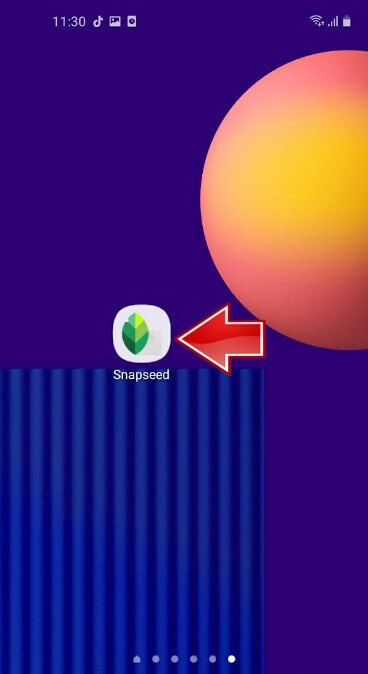
Step 2: Click on + sign to start creating a snapcode.

Step 3: Select the photo you want to edit.
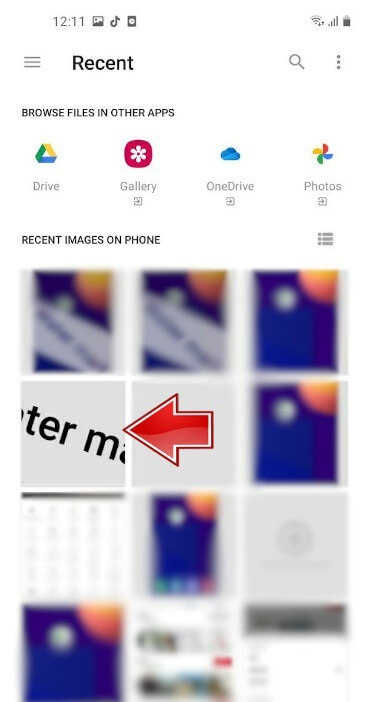
Step 4: Click on QR menu at the right top corner.

Step 5: Click on QR Look at the bottom of the app.

Step 6: Click on “Create QR Look” in next option.
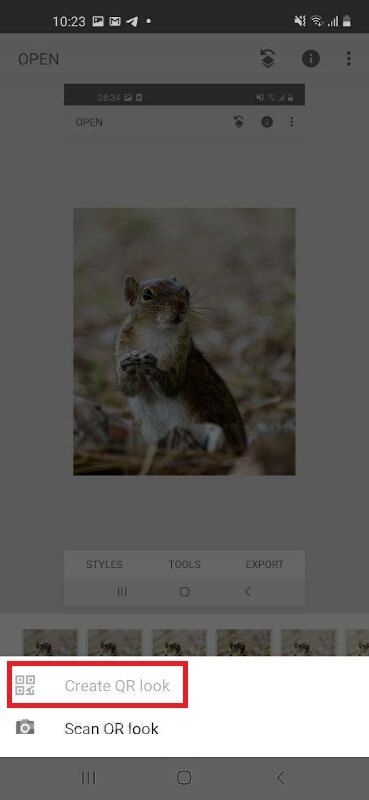
Step 7: Click on “Allow Snapseed to take pictures and record video” in next option.

Step 8: Your QR code will appear on the screen.
You can download, share or edit it from the project anytime.
How to Create SnapSeed QR Codes on iOS?
Follow the below mentioned steps to generate a QR code on iOS devices:
Step 1: Open the app in your device.
Step 2: Tap + on screen to open gallery.

Step 3: “Snapseed” would like to access the camera. Click allow.

Step 4: Edit your photo in Snapseed QR codes editor.
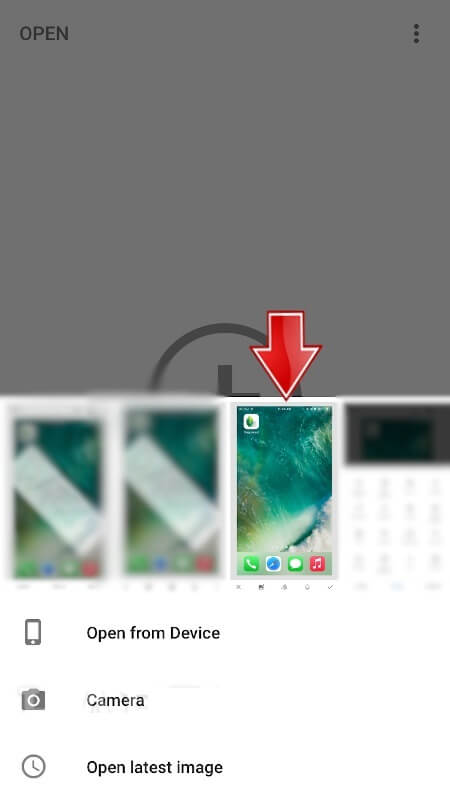
Step 5: Click on “Apply” after final edits to generate your QR Code.
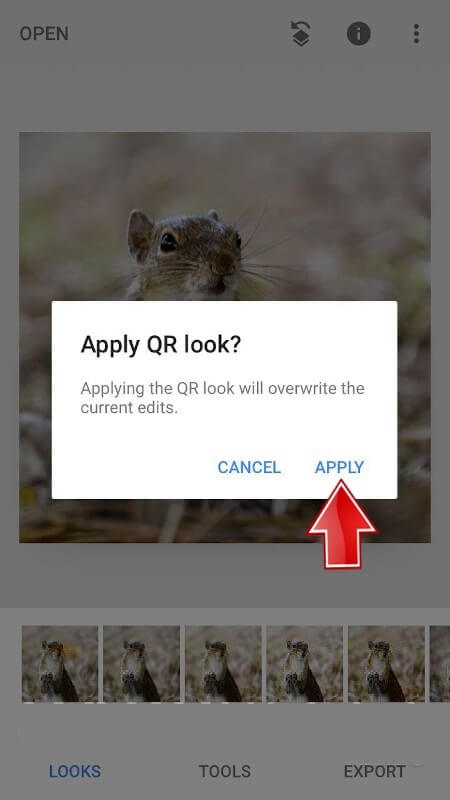
How to Download SnapSeed QR codes app on mobile
Step 1) Open the Google Play Store app on your device.
Step 2) Use the search bar to find the app SnapSeed.
Step 3) Tap the app to view its details.
Step 4) Tap Install.
Step 5) If prompted, review the app’s permissions and tap Accept.
Step 6) Wait for the app to download and install.
Step 7) Once the installation is complete, you can launch the app.
Stets to Scan SnapSeed QR Codes
Users can use any QR code scanner to scan the Snapseed codes. Here are the steps to scan a snapseed qur code using inbuilt mobile features:
- Open your phone’s camera app.
- Hold your device steady and aim the camera at the QR code.
- When the camera recognizes the code, it will automatically focus and capture the code.
- On some phones, a pop-up notification will appear with a link or information about the QR code.
- Tap the notification to open the link or view the information.
SnapSeed QR Codes Benefits
Here are some benefits of SnapSeed QR codes app:
1) Quick and Convenient
QR codes provide a quick and convenient way for users to access information, such as website links, contact information, product information, promotional offers, and more.
2) Trackable
QR codes are trackable, allowing businesses to monitor how many people have accessed the code and what action they took afterwards.
3) Cost Effective
QR codes are an inexpensive way to send and receive information.
4) Accessible
QR codes can be scanned by any smartphone, making them accessible to a large number of people.
5) Versatile
QR codes can be used in a variety of ways, such as on brochures, posters, business cards, and more.
Edit your photos with SnapSeed Like a Pro
Top 3 SnapSeed QR Codes Ideas



Feel free to add the information about SnapSeed QR codes, if we have missed any.
Have a nice day!




